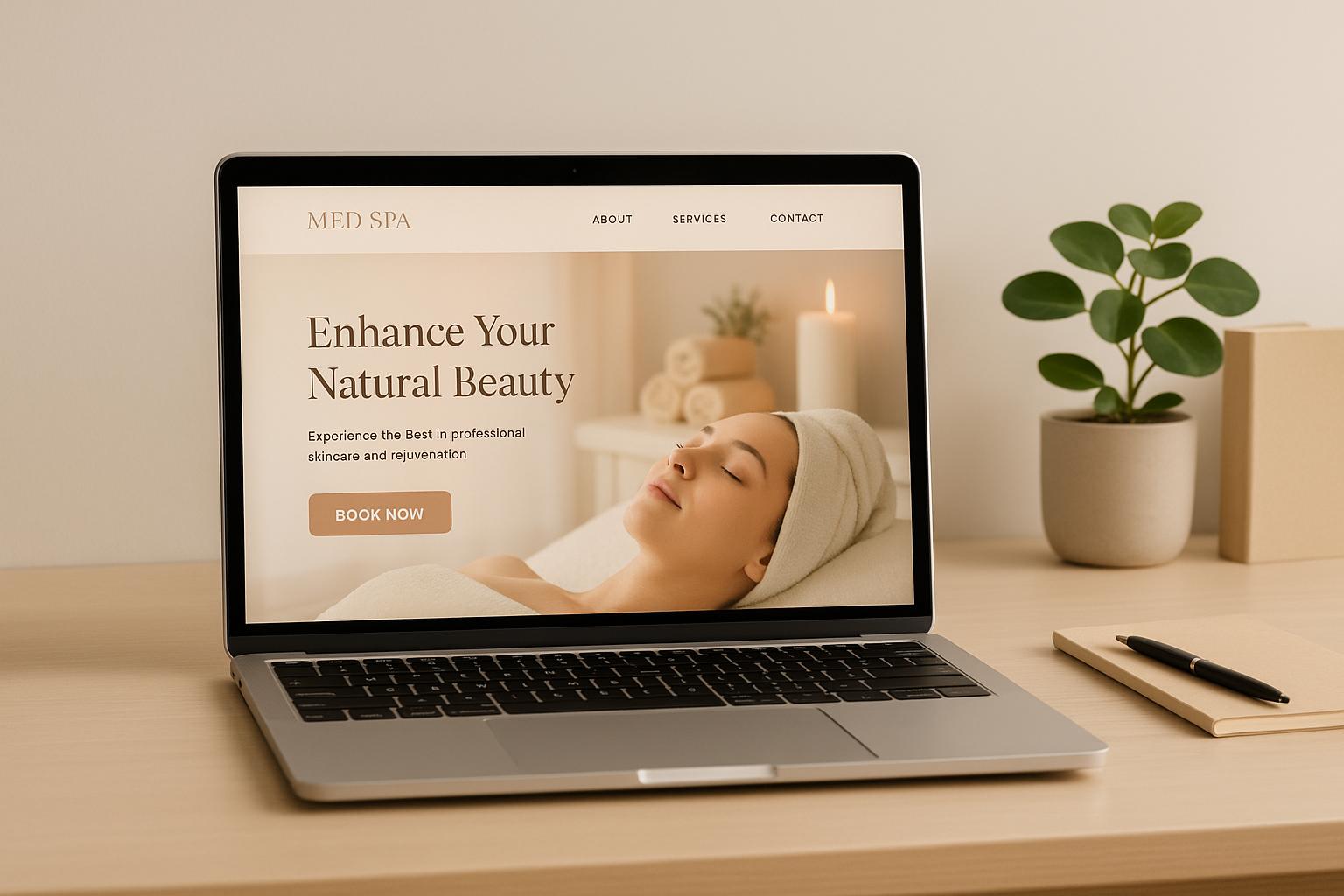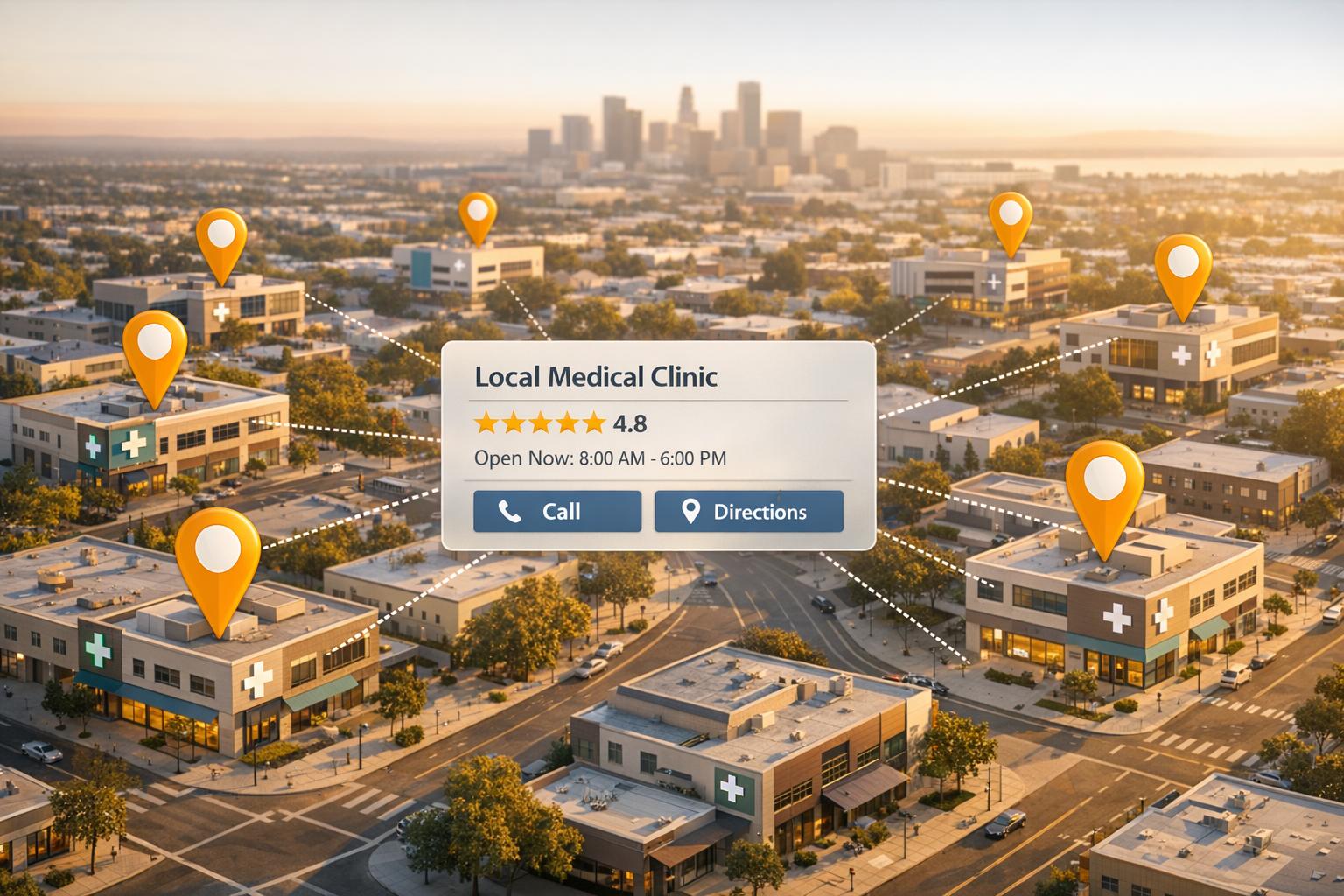Your med spa website isn’t just a digital presence - it’s a tool to drive appointments and revenue. With 80% of patients researching treatments online, your website serves as the first impression. A well-designed site can increase bookings by over 30% while improving user trust and engagement. Here’s what matters most:
- Speed and Mobile Optimization: 53% of users leave if a site takes over 3 seconds to load. Over 68% of traffic comes from mobile devices, so mobile responsiveness is critical.
- User-Friendly Navigation: Clear menus, categorized services, and visible "Book Now" buttons reduce bounce rates by 37%.
- Trust Signals: Real photos, patient testimonials, and team bios build confidence. Nearly 90% of consumers trust online reviews as much as personal recommendations.
- Online Booking: 70% of patients prefer scheduling online, and 32% of bookings happen after hours. A simple, fast system is essential.
- Lead Capture: Short, mobile-friendly forms with clear benefits increase conversions. Avoid asking for unnecessary information.
- Performance Tracking: Use HIPAA-compliant analytics to understand visitor behavior and refine strategies.
Your website should combine speed, simplicity, and trust-building elements to turn visitors into loyal patients. Let’s break down how to achieve this.
How To Design a Med Spa Home Page That Drives New Patients
Mobile Responsiveness and Speed Optimization
Creating a high-performing med spa website starts with ensuring top-notch mobile responsiveness and speed. Over half of all web traffic and a striking 82% of patient visits come from mobile devices. This means your website needs to work seamlessly on smartphones and tablets. The stakes are high: 38% of users abandon a site if its layout or content is unattractive, and 75% of users base a company’s credibility on its website design.
Mobile performance isn’t just about aesthetics - it directly affects your bottom line. Pages that load in under 3 seconds see the best conversion rates. As load times increase, conversions drop sharply. For instance, a load time of 3.1–4.0 seconds results in a 6% drop in conversions, while 4.1–5.0 seconds leads to a 19% decline. If your site takes 6.1–9.0 seconds to load, you could lose as much as 61% of potential conversions. Let’s dive into how to optimize for mobile and speed to drive engagement and results.
Optimizing for Mobile Devices
Mobile optimization isn’t just about making your site fit smaller screens - it’s about creating a smooth, user-friendly experience that drives conversions. Start by simplifying your navigation. A collapsible menu (often called a hamburger menu) keeps things tidy on mobile, giving users quick access to key pages like services, pricing, and contact details. Also, ensure buttons, forms, and menus are sized appropriately for touchscreens, making them easy to use.
Take Skin Concept & Laser as an example. Just Digital revamped their website to reflect their premium brand image. By organizing services into clear, easy-to-navigate categories, they saw a noticeable increase in client inquiries and online bookings [American Med Spa Association, 2025].
To deliver a seamless mobile experience, prioritize mobile compatibility from the start. Test every feature - appointment booking, payment processing, and more - on actual mobile devices before your site goes live.
Improving Loading Speeds
Speed is everything when it comes to keeping visitors engaged. If your mobile site takes more than 3 seconds to load, you risk losing 53% of users. To speed things up, focus on several technical improvements:
- Optimize images to reduce file sizes without sacrificing quality.
- Minimize HTTP requests by combining and compressing CSS, JavaScript, and HTML files.
- Enable browser caching to store site data locally for returning users.
Choosing a fast hosting service, like Google Premium Network or Google Cloud Platform, is also essential for handling traffic spikes smoothly. Other advanced techniques include enabling gzip compression on your HTTP server, using a Content Delivery Network (CDN), and leveraging HTTP/2 or HTTP/3 for faster file transfers.
Tools for Testing Performance
Regular testing ensures your website stays fast and efficient. Tools like Google PageSpeed Insights provide a performance score (0–100) and separate analyses for desktop and mobile versions of your site.
For deeper insights, try tools like Pingdom for simple speed rankings or WebPageTest for detailed performance data. Test your site across different devices and locations to ensure it performs well for all your visitors. Configure tests to reflect your audience’s behavior for the most accurate results.
Case studies show that optimizing images and using a CDN can reduce load times by up to 40% and boost conversions by 15%. Keeping track of key metrics is vital:
| Metric | Good Performance | Poor Performance |
|---|---|---|
| Largest Contentful Paint | ≤2,500ms | >4,000ms |
| First Input Delay | ≤100ms | >300ms |
| Cumulative Layout Shift | ≤0.1 | >0.25 |
Since Google’s algorithm prioritizes mobile performance, a fast, responsive site is critical - not just for user experience but also for search rankings. By optimizing for mobile and speed, your med spa can attract and retain the growing number of patients who research and book treatments directly from their smartphones. Up next, we’ll explore how user-friendly navigation and structure can further enhance the patient experience.
User-Friendly Navigation and Structure
Once you've optimized your website for speed and mobile performance, the next priority is creating a navigation system that turns visitors into patients. Navigation isn't just about getting from point A to point B - it’s about guiding users effortlessly to the information they’re seeking. When navigation is intuitive, it enhances the user experience and contributes to better business outcomes. In fact, websites with straightforward navigation experience 37% lower bounce rates compared to those with cluttered or confusing menus.
Why Navigation Simplicity Matters
The science behind effective navigation ties back to Cognitive Load Theory. Overly complex menus demand more mental effort, which can frustrate visitors. If patients can't quickly find what they're looking for, they may experience decision fatigue and leave your site altogether. Research also shows that users typically scan web pages in an F-shaped pattern, so placing navigation elements where their eyes naturally go is a smart move.
Clear and Simple Menus
The foundation of a great menu is understanding what your patients need. They’re not looking for clever or vague terms - they want clear, straightforward labels that align with their search intent. For example, grouping services under categories like "Injectables", "Skin Care", and "Laser Treatments" makes it easy for users to find what they’re looking for. This is a strategy that many successful med spas follow.
Take Everbody.com, for instance. Their navigation is clean and user-friendly, listing services clearly alongside a prominent "Book Now" button. Similarly, PerfectMedSpa.com organizes treatments by body area, making it simple for patients to locate services tailored to their concerns. Tribeca Med Spa uses a similar approach, categorizing treatments by patient concerns and ensuring the "Book Now" option is always easy to find. For practices offering both surgical and non-surgical options, Nazarian Plastic Surgery uses an adaptive menu that adjusts based on user preferences, while La Jolla Cosmetic separates "Cosmetic Surgery" and "Medical Spa" services into distinct paths.
To craft an effective menu, follow these key principles:
- Limit main menu items to 5–7 categories to avoid overwhelming users.
- Use bold typography and contrasting colors to make navigation elements stand out.
- Prioritize menu items so that the most important ones appear first, with "Contact" placed at the far right in horizontal menus.
"Put your most important items at the beginning of the navigation and the least important items in the middle. 'Contact' should be the last item on the list, putting it at the far right in top-level horizontal navigation, a standard location." – Andy Crestodina, Web Strategist
For mobile users - who now account for over 50% of web traffic - a hamburger menu is a practical choice. It keeps the interface clean while maintaining accessibility. Ensure buttons and links are appropriately sized for touchscreens, and consider adding a search bar with auto-suggest functionality to help users locate specific treatments quickly. A well-structured menu naturally leads users toward your contact and booking options.
Easy Contact and Booking Options
Convenience is key for today’s patients. A growing number - 70% - prefer booking appointments online rather than calling, and 32% of these bookings happen outside regular business hours. Furthermore, 94% of consumers say they’re more likely to choose a provider with online booking options.
A smooth booking process is essential, as 61% of patients abandon appointments due to scheduling difficulties. Your navigation should make booking as effortless as possible, ideally allowing users to schedule an appointment with just one tap from any page.
A sticky navigation bar can help by keeping booking and contact options visible as users scroll. Strategically place "Book Now" buttons on key pages, such as your homepage and service descriptions, and make these buttons stand out with bold colors and clear text. For mobile visitors, include a click-to-call phone number, along with your email address and physical location, to make contacting your practice even easier.
To ensure a seamless experience, integrate your booking system with your website’s design and optimize it for fast loading on all devices. Breadcrumbs can also help users keep track of their location within your site, while consistent menu placement across pages provides a sense of reliability. Simplified navigation not only supports smooth appointment booking but also improves overall conversion rates.
For visitors who aren’t ready to book immediately, offer alternatives like consultation requests, email sign-ups, or downloadable treatment guides. These options help capture leads and keep potential patients engaged. Every interaction on your site should reflect the same level of professionalism and ease as the treatments you provide. The design of your website plays a critical role in building trust and turning visitors into loyal patients.
Calls-to-Action and Lead Capture
Once your website offers smooth navigation, the next step is to focus on clear calls-to-action (CTAs) and efficient lead capture methods. These elements are what turn casual visitors into patients. Whether you want users to schedule a consultation, download a treatment guide, or sign up for your newsletter, your CTAs and lead forms should feel natural and worthwhile - not pushy or overwhelming.
Strategic Placement of CTAs
Where you place your CTAs can have a big impact on how many visitors take action. Always ensure your primary CTA is visible above the fold - on both desktop and mobile screens. For med spas, use direct, action-oriented phrases like "Schedule Your Consultation" or "Book Your Treatment" instead of vague options.
Tailor CTAs to specific treatments. For instance, a Botox page could feature "Schedule Your Botox Consultation", while a laser hair removal page might say "Book Your Free Laser Consultation." This kind of specificity helps visitors clearly understand what they’re signing up for.
Color psychology also matters. Use colors that contrast with your website’s design to make CTAs stand out - like a bright orange button on a blue and white background. Buttons should be large enough for easy tapping on mobile devices but shouldn’t dominate the page.
For longer pages, include multiple CTAs. A visitor might not act immediately after reading the introduction but could be persuaded after seeing your credentials, patient testimonials, or before-and-after photos. Place CTAs strategically after these trust-building sections to capture users at different points in their decision-making process.
Creating urgency can also improve CTA performance. Phrases like "Limited Slots Available" or "Book Now to Save 15%" encourage users to act quickly. Just make sure any urgency is genuine - false claims can hurt your credibility.
Now, let’s simplify the lead capture process to further boost conversions.
Simplifying Lead Capture
Every additional field in a form can reduce conversion rates by up to 20%. So, keep your forms short and to the point. For initial lead capture, stick to essentials like name, email, phone number, and treatment interest.
"When it comes to B2B lead generation, less is often more." – Kala P, Author
Consider breaking longer forms into steps. For example, start with just the name and email fields, and then ask for more details like phone number or treatment interest in the next step. This step-by-step approach makes the process feel less overwhelming.
Make forms mobile-friendly by using large buttons and dropdown menus. Dropdowns are especially useful for treatment selection, as they reduce typing errors. Auto-fill functionality can also speed things up for users.
Explain what visitors gain by filling out the form. Instead of generic headers like "Contact Us", try something more engaging like "Get Your Personalized Treatment Plan" or "Schedule Your Complimentary Consultation." This way, visitors know exactly what they’re getting in return for sharing their information.
Adding trust signals near your forms can also encourage users to complete them. Include privacy statements, security badges, or even testimonials to reassure visitors. A simple line like "We respect your privacy and will never share your information" can address common concerns about data security.
For users who aren’t ready to book a consultation, offer alternatives like downloadable guides or skincare tips. This way, you can still capture their interest and nurture them over time.
A great example of the power of compelling headlines comes from China Expat Health, which increased its conversion rate by 79% by changing its headline from "Health Insurance in China" to "Save Up to 32% on Your Health Insurance in China". The takeaway? Focus on specific benefits rather than generic descriptions to improve results.
Once you’ve captured leads, the next step is automating follow-up and nurturing.
Using Practice Management Tools
Modern practice management tools can turn lead capture into an automated, efficient process. Platforms like Prospyr integrate directly with your website, collecting visitor information and organizing it into your patient management system.
Prospyr simplifies follow-ups by sending automatic confirmations, reminders, and educational content. These immediate responses keep potential patients engaged during the critical window right after they’ve expressed interest.
Since med spas handle sensitive patient data, HIPAA compliance is essential. Prospyr ensures all information is securely collected and stored, meeting healthcare privacy standards.
The platform’s CRM integration creates a complete patient record from the moment someone fills out a form. Your staff can track inquiries, communication history, and progress, allowing for personalized interactions that improve conversion rates.
You can also gain valuable insights through analytics and reporting tools. Track which forms and pages generate the most leads, analyze conversion rates, and identify trends in patient inquiries. This data helps refine your marketing strategies over time.
Finally, Prospyr’s multi-channel communication capabilities allow you to reach leads through their preferred methods, whether that’s email, SMS, or phone. For example, some patients might appreciate a quick text reminder, while others prefer detailed emails. The platform can handle both automatically.
With marketing automation, you can take lead nurturing to the next level. Prospyr can send targeted email sequences based on a patient’s treatment interest, share before-and-after photos, and provide educational content that builds trust and keeps your practice top-of-mind as prospects make their decisions.
sbb-itb-02f5876
Trust-Building Content and Visuals
Trust plays a pivotal role in attracting patients. Before booking an appointment, people need to feel reassured about your expertise and the safety of your services. Using genuine visuals and addressing common concerns can go a long way in establishing this trust.
Using Real Images and Testimonials
Just like a fast-loading website with smooth navigation boosts user satisfaction, authentic content builds confidence and drives conversions. Stock photos of generic spa settings won’t cut it. Visitors want to see real images of your facility, team, and the results you deliver.
For example, Laser Clinique in San Diego uses a hero video on their homepage showing real treatments and happy clients. They also include before-and-after image sliders, giving potential patients a clear picture of what they can expect. Similarly, VIO Med Spa features a short looping video showcasing their actual spa storefronts and interiors, immediately creating a sense of professionalism. Meanwhile, Cienega Med Spa in Los Angeles greets visitors with a video of a friendly provider holding an iPad, adding a personal touch from the moment someone lands on their site.
"Incorporate high-quality images that reflect the experience and ambiance of your med spa. Include photos of your facility, treatments, and satisfied clients to help visitors visualize what they can expect."
Revive Med Spa in San Diego takes it a step further by using custom photography throughout their site. They highlight real client transformations through before-and-after photos and feature detailed shots of their facility and treatments.
To strengthen trust even more, include bios of your team. Highlight their certifications, expertise, and specialties to give patients confidence in the people providing their care. Video testimonials are also highly effective - they capture genuine emotions and satisfaction, making your services feel more relatable and trustworthy.
Your imagery should also inspire. As Juliana Wasco explains:
"Create imagery that reflects the aspirational identity of your patient and builds credibility."
This means showcasing not just the treatments themselves but the lifestyle and confidence your services help patients achieve.
Answering Common Patient Questions
While visuals are powerful, addressing patient concerns directly is equally important. Many people considering med spa treatments worry about safety, pain, recovery time, and whether the results will look natural. Clear, conversational content that tackles these topics head-on can ease their worries.
Juliana Wasco provides an excellent example of patient-focused messaging:
"Have you tried every cream on the market to get rid of your cellulite and you still see those bumps on your legs? That's so frustrating. Are you so sick of not being able to buy that cute pair of shorts or that cute new mini skirt because you're worried about showing your cellulite?"
This kind of messaging acknowledges the frustrations patients feel and positions your treatments as the solution they’ve been searching for.
Be transparent about what patients can expect. For each treatment, include details about safety protocols, potential side effects, pain levels, recovery times, and realistic results. Transparency builds trust by ensuring patients feel informed and prepared. Also, consider sharing price ranges or starting costs upfront. This helps potential clients determine if your services align with their budget and saves time for everyone.
Highlight your safety standards prominently. Outline your sterilization protocols, staff credentials, and any physician oversight involved. Knowing that medical professionals are part of the process can reassure patients, especially for cosmetic treatments.
Your content should also cater to various stages of the decision-making process. Provide educational sections explaining how treatments work, who qualifies as a good candidate, and how to prepare for appointments. Success stories are especially impactful when they’re detailed. Instead of generic testimonials, share narratives that describe a patient’s concerns, why they chose your practice, and how the results exceeded their expectations. These stories can help visitors imagine achieving similar outcomes.
Since many patients research extensively before committing to a treatment, offering detailed information - like aftercare instructions, timelines for results, and how long results last - positions your practice as knowledgeable and reliable.
Conversion-Optimized Features and Integrations
Creating trust and ensuring easy navigation are just the beginning. To truly turn website visitors into patients, your site needs features designed to make the process as smooth and appealing as possible. These tools help remove barriers and create a seamless experience.
Online Appointment Scheduling
A simple and efficient booking process can be the difference between gaining a patient or losing them to a competitor. If scheduling feels complicated, potential clients might look elsewhere. That’s why your scheduling system should be easy to use and fully integrated with your practice management tools.
Key features to prioritize include:
- A clean, user-friendly interface
- Real-time availability for bookings
- Secure payment options
- Integration with email software for confirmations and reminders
It’s also crucial that the system reflects your brand, loads quickly, and operates 24/7. Instant confirmations and a personalized feel can make all the difference. Rachel Stone, a medical aesthetics expert, puts it this way:
"Med spa online booking is revolutionizing how patients schedule their treatments, offering a seamless, customer-friendly experience."
To ensure data security and efficiency, integrate your system with Electronic Medical Records (EMR). This eliminates manual data entry, reduces errors, and makes client information easily accessible. Effective scheduling also means avoiding double-booking resources like rooms and equipment, which can disrupt operations. For example, a med spa in Greenwood Village, Colorado, saw a 20% increase in repeat bookings within six months of implementing an online system.
Adding features like treatment-specific forms before booking can improve both efficiency and patient satisfaction. Secure payment options, such as saving card details for future use, also enhance convenience. A client portal where patients can manage appointments, view their treatment history, and book independently adds another layer of engagement.
Prospyr takes this further by combining scheduling with automated communication to reduce no-shows, all while staying HIPAA-compliant. Additionally, digital intake forms can simplify the patient intake process, saving time for both staff and clients.
Secure Digital Intake Forms
Digital forms are a game-changer for patient intake. They simplify data collection, cut down wait times, and make the entire process smoother. Studies show that 80% of patients prefer using digital methods to communicate with healthcare providers. In contrast, paper forms often lead to missing information and inefficiencies.
Customizing these forms is key. Branding them with your practice’s identity builds trust, while features like conditional logic adjust the form based on the treatment selected. For example, choosing a "Botox consultation" could trigger questions about medical history specific to that treatment. This approach reduces errors and creates a more tailored experience.
Adding multimedia elements, such as short videos or before-and-after photos, can educate patients and set clear expectations. Since over half of all web traffic comes from mobile devices, ensuring forms are mobile-friendly is a must. Testing the forms with a small group before rolling them out can help identify any usability issues.
Prospyr’s digital intake forms are HIPAA-compliant and offer customizable branding and conditional logic. Patients can complete forms ahead of their visit, cutting down wait times and improving the overall experience. Once intake is streamlined, the next step is using practice analytics to refine your strategies.
Using Practice Analytics
Understanding visitor behavior is essential for improving conversions. However, med spas face unique challenges when it comes to analytics, as tools must comply with HIPAA regulations. These tools need to safeguard patient data, avoid sharing protected information with non-compliant platforms, and provide a Business Associate Agreement (BAA) that outlines their responsibilities.
For instance, Google Analytics is not HIPAA-compliant. While server-side implementations can help manage data sharing risks, de-identification processes are often complex and prone to errors.
Thankfully, there are HIPAA-compliant alternatives. Freshpaint, for example, centralizes visitor data securely while preventing sensitive information from being shared. It uses cryptographic hashing to create anonymous user IDs, providing detailed yet de-identified visitor insights. Other options include:
- Siteimprove: Offers IP anonymization.
- Piwik PRO: Provides tools for de-identifying health information and signing BAAs.
- Matomo: Can be configured to meet HIPAA standards.
When choosing an analytics tool, ensure it offers a BAA and is set up to block the collection of sensitive data like IP addresses or geolocation. This way, you can gather valuable insights while staying compliant.
Prospyr includes built-in analytics that track patient acquisition, treatment trends, and revenue performance - all while adhering to HIPAA regulations. These insights enable med spas to make informed decisions about their marketing and operations, ensuring they stay ahead in a competitive landscape.
Conclusion: Building a Website That Converts
Your med spa website acts as a round-the-clock digital storefront, turning casual visitors into loyal patients. A thoughtfully crafted site can increase appointment bookings by 30% or more while attracting 2-3 times more organic traffic through effective SEO practices.
Key technical elements like fast loading speeds and mobile-friendly design are non-negotiable. These features directly impact whether visitors stay engaged or leave for a competitor’s site. Without these essentials, even the best content won't deliver results.
Beyond technical performance, creating trust through genuine content is just as important. Features like before-and-after galleries, real patient testimonials, and detailed service descriptions help answer questions and ease doubts. Did you know that 70% of consumers trust online reviews as much as personal recommendations? Including personalized bios with professional team photos can also increase engagement by as much as 40%.
To turn interest into action, your site needs strategic calls-to-action, easy booking options, and simple lead capture tools. For example, adding an online booking option can boost conversion rates by over 20%, while live chat support can increase lead conversions by 35%. These small changes remove friction and make it easier for potential patients to commit.
Combining these strategies - fast loading speeds, mobile optimization, intuitive navigation, compelling content, and seamless booking - creates a website designed to drive appointments. But the benefits don’t stop there. Integrating these tactics with tools like Prospyr enhances the entire patient journey. Features such as online booking, digital intake, and analytics streamline operations while improving the overall experience for your patients.
FAQs
What steps can I take to make sure my med spa website is fast and mobile-friendly for better user engagement?
To build a fast, mobile-friendly med spa website, focus on the following essentials:
- Responsive design: Make sure your site adjusts seamlessly to different screen sizes, from smartphones to tablets.
- Image optimization: Compress images to reduce file sizes without sacrificing quality.
- Enable caching: Speed up load times for repeat visitors by storing website data locally.
- Reduce HTTP requests: Combine CSS and JavaScript files to streamline loading processes.
- Eliminate render-blocking JavaScript: Remove unnecessary code that slows down page rendering.
These steps not only boost your website's speed but also create a smoother, more enjoyable experience for visitors - encouraging them to stay longer and book your services.
What are the key tips for creating user-friendly navigation on a med spa website?
Creating a user-friendly navigation system for your med spa website starts with a well-organized menu. Group services into logical categories so visitors can easily find what they’re looking for. Make sure key details, like booking options and contact information, are visible and accessible on every page. Use simple, clear labels and familiar icons to keep navigation straightforward. Placing essential links in prominent spots, like a top menu or a sticky header, ensures users can quickly access important information. Keeping things simple and easy to navigate will enhance the user experience and help visitors find what they need without frustration.
Why should a med spa website feature real photos and patient testimonials, and how do they influence trust and bookings?
Using real photos and genuine patient testimonials on your med spa website is a powerful way to build trust and establish credibility. Real images allow potential clients to see your services, meet your team, and get a sense of the clinic’s atmosphere, making them feel at ease about choosing your practice. Meanwhile, testimonials from actual patients showcase positive experiences and results, reinforcing your clinic’s professionalism and reliability.
These personal touches not only help create a stronger connection with visitors but can also significantly improve conversion rates. When people see relatable stories and realistic outcomes, they’re more inclined to trust your expertise and take action - whether that’s scheduling a consultation or reaching out to your team.