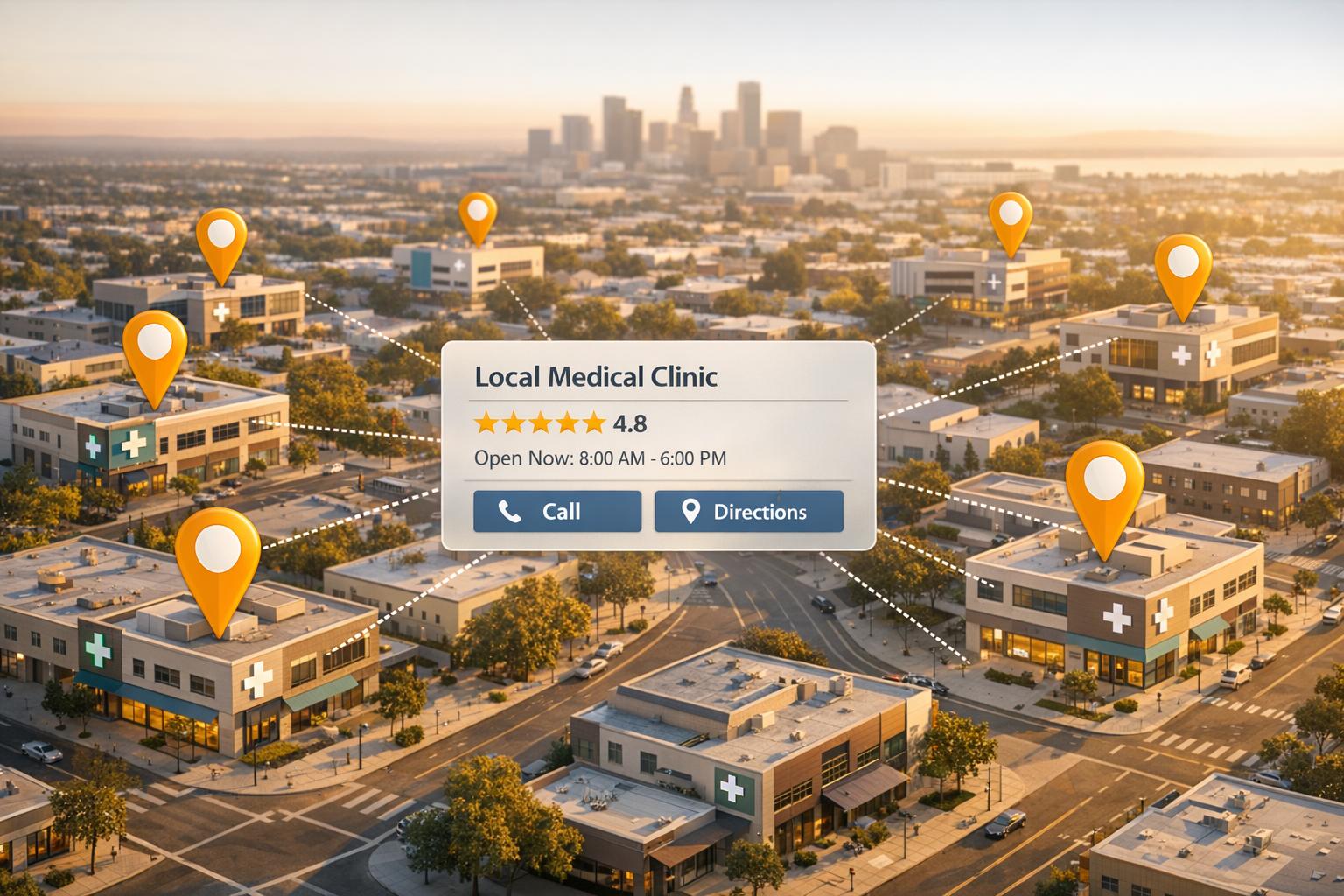Missed appointments cost U.S. clinics up to $200 per no-show. Automated appointment reminders can cut no-show rates by 50%, saving time and money while improving patient satisfaction. These reminders notify clients via SMS, email, or calls, and integrate with scheduling software to streamline workflows. Here's why they matter:
- Reduce No-Shows: Text reminders alone can lower no-show rates by nearly half.
- Save Time: Automation eliminates manual follow-ups, freeing staff for patient care.
- Boost Satisfaction: Personalized reminders increase trust and preparedness.
- Improve Revenue: Filling canceled slots recovers lost income.
- Ensure Compliance: HIPAA-compliant systems protect patient data.
Automation isn't just a convenience - it's essential for clinics aiming to enhance efficiency and patient experience. Here's how to set up and maximize automated reminders.
Benefits of Automated Appointment Reminders
Automated appointment reminders bring a range of advantages that make clinic operations smoother and more efficient. These systems tackle common challenges while improving revenue streams and strengthening client relationships through better communication.
Reducing No-Shows and Late Arrivals
Did you know that forgetfulness or miscommunication accounts for about 81% of missed appointments? Automated reminders help tackle this issue, cutting no-show rates by nearly 50%. SMS reminders are especially effective, with a 30% confirmation reply rate compared to 23% for phone calls and only 12% for emails.
Here’s a real-world example: one healthcare business reduced its no-show rate from 35% to just 6%, while successfully refilling 75–85% of canceled slots. This change translated into a $5.2 million annual return on investment. Similarly, the Mayo Clinic in Jacksonville, Florida, saw their no-show rate drop by nearly half after introducing text reminders sent two days before appointments.
Timing matters, too. Sending reminders 1–2 days before appointments can lower no-show and cancellation rates by as much as 16%. Beyond reducing missed visits, these reminders contribute to a better overall experience for clients.
Improving Client Satisfaction
Reducing missed appointments has a direct impact on client satisfaction. Personalized, timely communication builds trust and keeps clients happy. Clinics have reported satisfaction levels jumping from 75% to 92%, alongside a 30% increase in appointment confirmations after implementing personalized reminders. No-show rates dropped by 50%, and client interactions became much smoother.
Regular reminders also lead to a 25% increase in overall client satisfaction. Clear, proactive communication eliminates confusion and scheduling conflicts, ensuring patients arrive prepared and confident for their visits.
Reducing Administrative Tasks
Automated reminders take a huge burden off administrative staff. With two-way messaging, patients can confirm, cancel, or reschedule appointments without needing a phone call. This reduces back-and-forth communication and frees up staff to focus on patient care.
When integrated with practice management software, these systems automatically update appointment data, cutting down on manual entry errors. They also make resource management more predictable, enabling staff to plan their day around confirmed appointments and prioritize tasks more effectively. This operational efficiency not only improves patient outcomes but also boosts revenue opportunities.
How to Set Up Automated Appointment Reminders
Setting up automated appointment reminders can significantly improve efficiency and reduce no-shows. With 88% of healthcare organizations already using these reminders, there’s plenty of guidance available to help you get started. The key is to ensure your software and communication systems are properly integrated and ready to handle the process.
Technical Requirements for Setup
To begin, make sure your scheduling software integrates seamlessly with your patient database. This connection allows appointment data to flow automatically, triggering reminders without manual input. For delivery, SMS and email are the most common channels, with research showing that text messages often achieve higher visibility and engagement compared to emails. Additionally, your platform should support two-way communication, so patients can confirm, cancel, or reschedule their appointments directly.
If your clinic handles a high volume of appointments, look for scheduling tools that offer more than just reminders. Many platforms now include features like online booking, payment processing, and integrations with tools like Slack, Mailchimp, and Google Sheets. These extras can streamline your operations and save time.
Step-by-Step Setup Process
Start by creating message templates. Keep them short but include all the essential details: the appointment date, time, location, purpose, and the patient’s name for a personal touch. Personalization can make a big difference in engagement.
Next, design reminder sequences tailored to your clinic’s needs. A common approach is to send an initial reminder 2–3 days before the appointment, followed by a final reminder 24 hours in advance. For example, one hospital achieved a 95% reach rate and saved over 524 hours using this method.
Your system should also adjust reminders based on appointment types. For instance, a telemedicine practice might send a secure video link 15 minutes before the appointment, which has been shown to reduce no-shows by 25%.
Before going live, test the system with sample appointments to ensure everything works smoothly. Include interactive features, like options for confirming, canceling, or rescheduling, to reduce administrative workloads and improve patient satisfaction. Offering text reminders at multiple points - such as during scheduling, online booking, or even in the waiting room - can also help increase patient enrollment.
Compliance and Security Requirements
Once your system is set up, prioritize security and compliance with HIPAA and FCC regulations. Under HIPAA, appointment reminders must not include protected health information (PHI) without patient consent. To comply, obtain written consent from patients - this can often be done through online forms or text replies - and update your Notice of Privacy Practices (NPP) to explain opt-in and opt-out processes.
Keep message content limited to essential details, avoiding references to specific conditions, treatments, or test results. If PHI needs to be shared, direct patients to a secure patient portal. Additionally, inform patients about potential risks, such as unauthorized access to their PHI through text messages, and provide this information in writing.
Choose a HIPAA-compliant platform that offers features like message customization, multilingual support, patient response options, push notifications, and integration with your electronic health record system. To maintain compliance, implement security measures such as encryption to protect data during transmission, access controls to restrict data to authorized staff, and audit logs to monitor system use. Regular staff training on HIPAA guidelines and secure communication practices is also essential.
Lastly, ensure your reminders meet both HIPAA and FCC standards to protect patient privacy and adhere to federal regulations. Proper setup and compliance will not only safeguard sensitive information but also build trust with your patients.
Best Practices for Appointment Reminder Communication
Effective appointment reminders do more than just reduce no-shows - they can also enhance client satisfaction and strengthen relationships. By using smart communication strategies, you can turn these reminders into meaningful interactions.
Personalization and Custom Messaging
Did you know that 31% of consumers opt into SMS updates specifically to receive personalized messages? This shows just how much people value tailored communication over generic mass messaging.
Start by addressing your clients by name in every reminder - it’s a small touch that makes a big difference. Include essential details like the appointment date, time, location, and even references to past services when possible. These personalized touches not only grab attention but also help reduce no-show rates.
Here’s a real-world example: In 2025, Denver Health sent over 250,000 personalized SMS reminders and saw a 73% attendance rate, compared to 66% for clients who received generic texts. Adding extras like a map link can also eliminate confusion and help clients arrive on time.
Timing and Frequency Guidelines
Timing is everything when it comes to appointment reminders. A tiered system works best - send an email at the time of booking, follow up with an SMS three days before the appointment, and send a final SMS the day before. This multi-channel approach ensures clients stay informed without feeling overwhelmed.
When scheduling reminders, avoid peak rush hours (6:30–8:30 AM and 4–7 PM). Instead, aim for late morning or early afternoon, when open rates are highest. In fact, text messages can achieve open rates as high as 98%.
Research backs this up: A study of over 54,000 patients found that sending reminders both three days and one day before an appointment resulted in the lowest no-show rate (4.4%). By comparison, a single three-day reminder had a 5.8% no-show rate, and a one-day reminder alone had a 5.3% rate. Additionally, sending the first reminder three weeks ahead can boost confirmation rates to 79%, while weekly reminders can increase confirmations by 126% compared to no reminders at all.
Two-Way Communication Options
Interactive, two-way messaging takes reminders to the next level by letting clients confirm, cancel, or reschedule appointments directly. This not only improves client engagement but also reduces administrative workloads.
Texting is particularly effective - 85% of consumers prefer it over calls or emails, and 90% of texts are opened within three minutes. This makes SMS the perfect channel for interactive appointment management.
To make the most of two-way communication, include clear calls to action like "Reply YES to confirm" or "Reply R to reschedule." Offering links to an online scheduling system can also cater to clients who prefer managing their appointments digitally. Additionally, giving clients control over their reminder preferences can reduce notification fatigue. For example, someone might want multiple reminders for a critical procedure but prefer fewer updates for routine visits.
Clinics that adopt two-way communication often see impressive results. Automated two-way reminders, for instance, have been shown to reduce no-show rates by 30%, while also improving overall client satisfaction. It’s a simple yet powerful way to streamline operations and keep clients happy.
sbb-itb-02f5876
Using Prospyr for Automated Appointment Reminders

Prospyr tackles two major challenges for aesthetics and wellness clinics: reducing no-shows and lightening the administrative load. By automating appointment reminders and integrating essential practice management tools, Prospyr transforms how clinics handle scheduling. Specifically designed for U.S.-based clinics, this platform streamlines operations while enhancing the patient experience.
Prospyr's Automation Features
Prospyr combines scheduling, SMS, and email reminders into a single system, eliminating the hassle of switching between multiple tools. It automatically sends reminders and confirmations, helping clinics recover revenue lost to missed appointments.
When patients book online, the system immediately activates its reminder features. This integration reduces missed calls, eases front-desk bottlenecks, and minimizes scheduling mistakes. Plus, its two-way messaging allows patients to confirm, reschedule, or cancel appointments via text, giving them the flexibility they value while reducing the workload on clinic staff.
Prospyr also includes automated follow-up messaging to maintain communication throughout the patient journey. This feature helps clinics stay connected with patients beyond their initial appointment, improving overall satisfaction. And because Prospyr is built for U.S. clinics, it adheres to strict compliance standards, ensuring both efficiency and peace of mind.
How Prospyr Supports U.S. Clinics
For clinics in the U.S., HIPAA compliance is a must. Prospyr ensures full compliance and provides a signed BAA before handling any protected health information (PHI) .
Text reminders alone can reduce no-shows by 38%. For a practice with a 12% no-show rate, this improvement could translate to reclaiming about $51,769 annually by cutting no-shows down to 5%.
Dr. Saami Khalifian of SOM Aesthetics shared his experience with Prospyr:
"Prospyr has helped us launch SOM Aesthetics like a rocketship. Their powerful platform and helpful support have enabled us to exceed our financial targets while delivering an unmatched experience for our patients. Their constant innovation and clear commitment to the success of our practice make them awesome to work with."
By automating reminders, clinic staff can focus on patient care rather than juggling appointment confirmations and scheduling logistics. This shift not only boosts efficiency but also keeps patient satisfaction high.
Additional Prospyr Features for Clinic Operations
Prospyr goes beyond appointment reminders, offering features that streamline clinic operations. These include lead capture, digital intake forms, patient portals, practice analytics, payment processing, and membership management .
- Lead Capture: Guides potential patients from initial interest to booked appointments.
- Digital Intake Forms: Speeds up check-ins and reduces wait times.
- Practice Analytics: Tracks reminder effectiveness and patient behavior, allowing clinics to refine their communication strategies.
- Payment Processing: Sends payment reminders and collects deposits, improving cash flow.
- Membership Management: Notifies patients about renewals, available services, and promotions, creating consistent engagement and revenue opportunities.
These tools work together to create a seamless practice management system. While automated reminders are a key feature, Prospyr’s broader capabilities ensure clinics can efficiently manage patient communication and engagement from start to finish.
Conclusion
Missed appointments cost the U.S. healthcare system a staggering $150 billion annually, with each no-show translating to an average of $200 in lost revenue. Automated reminders have proven to significantly cut down on these no-shows, offering a practical way to improve attendance and simplify operations.
Take Oklahoma Heart Hospital, for example - they saved nearly $1 million a year by replacing manual reminder calls with automation. In other real-world cases, automated systems have reduced no-shows by as much as 50%, while boosting client satisfaction rates from 75% to 92%.
"Automated appointment reminders save time, recover revenue, and improve patient satisfaction." - Solutionreach
Automation doesn’t just save money - it saves time. By eliminating 80% of staff phone call tasks, these systems address the root causes of missed appointments, like forgetfulness and communication issues, which account for 81% of no-shows. The efficiency gains alone make the investment worthwhile.
Platforms like Prospyr take it a step further by combining scheduling, communication, and practice management into one HIPAA-compliant system. This all-in-one approach not only reduces no-shows but also lightens administrative workloads and improves the overall patient experience.
Text message reminders, in particular, stand out with response rates 209% higher than phone calls. Patients receiving regular updates are also 62% more likely to rebook. These numbers highlight that automated reminders aren’t just convenient - they’re essential for clinics looking to recover lost revenue and enhance patient satisfaction. In today’s fast-paced healthcare environment, they’ve become a must-have tool for success.
FAQs
How do automated appointment reminders work with scheduling software to reduce no-shows?
Automated appointment reminders work hand-in-hand with scheduling software to tackle no-show rates by improving communication and streamlining processes. These reminders can be delivered through SMS, email, or voice calls, ensuring patients are promptly informed about their upcoming appointments. By addressing issues like forgetfulness or last-minute conflicts, these reminders have been shown to reduce no-show rates by up to 50%.
Typically, reminders are sent at key intervals, such as 48 hours and 24 hours before the scheduled appointment. This timing gives patients enough room to confirm or reschedule if needed. For clinics, this means canceled slots can be quickly filled, attendance improves, and staff spend less time chasing down confirmations manually. By automating this process, practices not only save time but also boost patient engagement, allowing more energy to be directed toward providing quality care.
What steps are necessary to ensure HIPAA compliance when using automated appointment reminders?
To maintain HIPAA compliance when using automated appointment reminders, healthcare organizations need to implement specific measures to protect patient information. First and foremost, any communication that includes Protected Health Information (PHI) must be encrypted during transmission. This encryption acts as a shield, ensuring that even if the data is intercepted, it remains secure and unreadable.
Another critical step is obtaining patient consent before sending reminders that contain PHI. Documenting this consent is equally important, as it provides a clear record of compliance. Regular risk assessments should also be conducted to uncover and address any potential security gaps.
Lastly, training staff on security protocols and compliance standards is non-negotiable. When everyone on the team understands their responsibilities in safeguarding patient data, it creates a stronger, more secure environment for handling sensitive information.
How can clinics personalize and time appointment reminders to improve patient engagement and satisfaction?
Personalizing and Timing Appointment Reminders
Crafting personalized and well-timed appointment reminders can make a big difference in keeping patients engaged and satisfied. A personalized reminder - one that includes the patient’s name, their specific appointment details, and any necessary instructions - shows patients they’re more than just a number. It’s a simple touch that can make them feel appreciated and cared for.
Offering flexibility in how reminders are sent is another key piece of the puzzle. Whether it’s SMS, email, or a phone call, letting patients pick their preferred method of communication can increase the likelihood they’ll actually see and act on the reminder.
Timing matters just as much as personalization. Sending reminders 24 to 48 hours before the appointment gives patients enough time to prepare or reschedule if needed, while a follow-up closer to the appointment can help cut down on no-shows. Including a nudge to arrive early is also a smart move - it can reduce delays and cancellations.
By combining thoughtful personalization with well-timed reminders, clinics can create a smoother experience for patients and improve attendance rates at the same time.